I recently worked on a client’s computer that was giving them the error “no active mixer devices available” whenever they clicked on the volume icon in their task bar. This problem came up out of nowhere and it was almost of if the computer never had sound before! In the Sound and Audio Devices applet in Control Panel, everything was grayed out and there was a message saying “No audio device” under the Volume tab. Upon checking under the Hardware section via the System Properties, we found a couple of yellow exclamation points next to Multimedia Audio Controller. Now this issue would have been easy to fix if the computer had a separate sound card installed and would have simply involved downloading and re-installing the latest drive for the card. Sometimes the driver becomes corrupt and the sound disappears. In this case, just go to Dell, HP, or your manufacture’s web site and download the audio drivers. However, if your sound card is integrated into your motherboard, you’ll have to re-install the motherboard sound drivers. This is a little trickier because you need to first find the make and model of your motherboard. You can figure out the model of your motherboard in three ways: 1. Open the computer and find the sticker or embedded name of the manufacturer. Be sure it’s not the maker of the chipset, as that will not help. 2. Everest software – a free app that will help you identify your motherboard. 3. Belarc Advisor – Another nifty little app that will give you a crap load of information about your computer including the motherboard. Once you have the model information, you’ll need to perform a search for the number or try to go to the web site of the maker. Find your driver, install it and restart the computer. You should now have your sound back! Any questions, post a comment! [tags]no active mixer devices available, sound gone, no sound, no audio device, i have no sound[/tags]
from:online tips
skip to main |
skip to sidebar
Categories
- Belajar Hidup Baik (4)
- blogger (1)
- Facebook (4)
- Html (1)
- javascript (1)
- Kelas 1 (6)
- kelas 2 (1)
- kelas 3 (1)
- Kenegaraan (1)
- komputer (2)
- masalah komputer (4)
- Matematika (10)
- Matematika Kelas x (7)
- matematika kelas xi (2)
- matematika kelas xii (2)
- Matematika SMA (1)
- Microsoft Office (1)
- Photoshop Tutorial (4)
- RPP (1)
- Silabus (1)
- Soal Ujian (2)
- sound fix (1)
- Ujian Nasional (2)
- Windows Problem (11)
Chat
Texts
Label
- Belajar Hidup Baik (4)
- blogger (1)
- Facebook (4)
- Html (1)
- javascript (1)
- Kelas 1 (6)
- kelas 2 (1)
- kelas 3 (1)
- Kenegaraan (1)
- komputer (2)
- masalah komputer (4)
- Matematika (10)
- Matematika Kelas x (7)
- matematika kelas xi (2)
- matematika kelas xii (2)
- Matematika SMA (1)
- Microsoft Office (1)
- Photoshop Tutorial (4)
- RPP (1)
- Silabus (1)
- Soal Ujian (2)
- sound fix (1)
- Ujian Nasional (2)
- Windows Problem (11)
Arsip Blog
-
▼
2011
(39)
-
▼
April
(36)
- How to fix "there no active mixer devices availabl...
- Make image map area with onmouseover
- [==Θ==] Welcome to my Blog! [==Θ==]
- Photography Effect : Membuat Efek Keren Lagi dalam...
- TRIK MENJAWAB SOAL UAN
- Stop / disable email notifications from Facebook a...
- Why your Facebook account will be disabled
- Prediksi Soal UN Matematika SMA 2011
- Matematika kelas XII
- Matematika kelas XI
- Silabus(RPP) Matematika SMA
- Dimensi Tiga (Geometri)
- Trigonometri
- Logika Matematika
- Sistem Persamaan dan Pertidaksamaan
- Persamaan, pertidaksamaan dan Fungsi Kuadrat
- Bentuk, akar dan logaritma
- Komputer Mati Sendiri
- tips chating di facebook: smiley, bold, underline ...
- Cara Memperbaiki Komputer BlueScreen
- Cara Memperbaiki Hardisk Bad Sector
- 10 Cara Mengatasi Komputer Lambat
- Mengatasi masalah Windows XP sekali klik
- Masalah yang sering terjadi pada windows
- Friend (Sahabat)
- hitam putih
- Mana yang Benar…????
- Keunikan Janji
- Membuat Efek Pecah pada foto
- Membuat foto di dalam Text
- Membuat Patung David Beckham dari Photo
- How to Disable or enable "Run as Administrator"
- Remove My Recent Documents
- Task Manager has been disabled by your administrator
- Mengatasi atau menghapus RVHOST.exe
- Victim Of software
-
▼
April
(36)
Connect With Us
Recomended
Instructions
Design by Free WordPress Themes | Bloggerized by Lasantha - Premium Blogger Themes | Hostgator Reviews



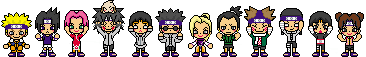
0 komentar:
Posting Komentar
Belajar lah selalu.