An Email notification is sent by Facebook account to your email account for different activities. For an active Facebook user, such email notifications are least important. These only fill email inbox and one has to spend more time deleting such notification emails. You can easily stop & disable such email notifications from Facebook settings page.
Stop Email notifications from Facebook
1. Goto Facebook website & login into your account.
2. Click Settings link at top right part of the webpage.
3. On My Account page click on “Notifications” tab.

4. Uncheck (no tick) features for which you do not want email notifications. Make sure there is no tick under email column next to respective Facebook feature.
You can uncheck all to stop all email notifications. It can take sometime to uncheck email notification option for all listed Facebook features. But the end result is sweet with no email from Facebook account activity.


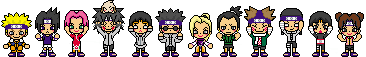
0 komentar:
Posting Komentar
Belajar lah selalu.